
 |
|
| Plattformunabhängigkeit | Bytecode |
| Sicherheit | Sandbox der Applets, Bytecodeverifizierung ExceptionHandling |
| Einfachheit für Programmierer und Anwender | Anlehnung an C++ Gut stukturierte Klassenbibo Einheitliches Look&Feel |
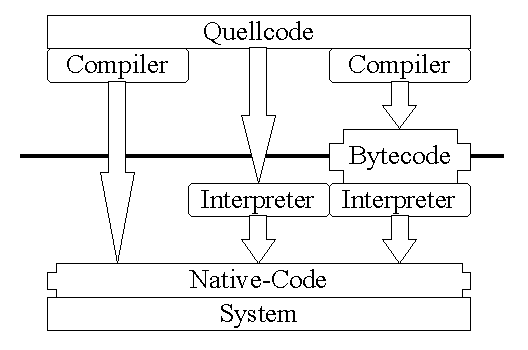
1.02: Compiler, Interpreter, Appletviewer, Dokumentierer,
Decompilierer, Header-Generator, Debugger
1.1: Jartools, Keygenerator, RMIRegistryServer
1.2: Neuer Javadoc, Servletrunner, ORB-Server
Jede Java Klasse gehört einem Package an. Packages sorgen für logische Ordnung der Klassen. Außerdem wird eine übersichtlichere Programmierung möglich.
| Name | 1.0 | 1.1 | 1.2 | Beschreibung |
| applet | x | x | x | Klasse Applet |
| awt | x | x | x | GUI Komponenten |
| awt.accessibility | x | Funtionalität für Behinderte | ||
| awt.color | x | ICC-Farbverwaltung | ||
| awt.datatransfer | x | x | Clipboard (auch native) | |
| awt.dnd | x | Drag&Drop | ||
| awt.event | x | x | Delegation Event Model | |
| awt.font | x | Graphische Textmanipulation | ||
| awt.geom | x | Beschreibung von 2D Figuren (Ellipse, Polygon, Rechteck, ...) | ||
| awt.im | x | Input Methods | ||
| awt.image | x | x | x | Bildbearbeitung (in 1.2 erheblich verbessert) |
| awt.print | x | Drucklayouts (Drucken selbst geht mit java.awt.PrintJob) | ||
| awt.swing | x | Java-Foundation-Classes von Netscape und Sun (GUI) | ||
| awt.swing.basic | x | Einfacher Look and Feel | ||
| awt.swing.beaninfo | x | Beaninfo Klassen für Swing Komponenten | ||
| awt.swing.border | x | Klassen für Rahmen um GUI-Elemente | ||
| awt.swing.event | x | Events für Swing | ||
| awt.swing.jlf | x | Java Look and Feel | ||
| awt.swing.motif | x | Motif Look and Feel | ||
| awt.swing.multi | x | Windows Look and Feel | ||
| awt.swing.plaf | x | Plugable Look&Feel | ||
| awt.swing.table | x | Tabellen Klassen | ||
| awt.swing.target | x | "Zielverwaltung" | ||
| awt.swing.text | x | Klassen für Texteditoren | ||
| awt.swing.undo | x | Undo-Klassen | ||
| awt.peer | x | Native-Peers der GUI-Elemente | ||
| beans | x | JavaBeans Package (GUI-Elemente) | ||
| beans.beancontext | x | Container für Beans | ||
| io | x | x | x | generelle IO-Operationen, Streams |
| lang | x | x | x | Standardpackage: Wrapper, String, Thread, Object, System, Runtime |
| lang.ref | x | Weak references | ||
| lang.reflect | x | x | Reflection API | |
| math | x | x | BigDecimal, BigInteger | |
| net | x | x | x | Netzwerk: Sockets, URL, InetAddress |
| rmi | x | x | Remote Method Invocation | |
| rmi.activation | x | Aktivierung von Objekten durch RMI | ||
| rmi.dgc | x | x | Distributed Garbage Collection | |
| rmi.registry | x | x | RMI Registry (als Klasse für rmiregistry) | |
| rmi.server | x | x | Serverklassen für RMI | |
| security | x | x | Security-API (in 1.2 erweitert) | |
| security.acl | x | x | Verwaltung von Access Control Lists | |
| security.cert | x | Zertifikate | ||
| security.interfaces | x | x | DSA Interfaces (Keys) | |
| security.spec | x | x | Spezifikationen für Security Algorithmen | |
| sql | x | x | SQL-Anbindung | |
| text | x | x | Internationale Formatierungen und Vergleiche | |
| util | x | x | x | Vektoren, Datum, BitSet, ... (ständig erweitert) |
| util.jar | x | Arbeit mit JARs (Java Archieves) | ||
| util.mime | x | Mime-Typ (u.a. für Clipboard) | ||
| util.zip | x | x | Zugriff auf Zip-Files sowie Komprimierung und CRC | |
| org.omg.* | x | CORBA Implementation und ORB |
| InputStream | OutputStream | Reader | Writer | |
| Quellenorientiert | ||||
| File | FileInputStream | FileOutputStream | FileReader | FileWriter |
| Byte/Char-Array | ByteArrayInputStream | ByteArrayOutputStream | CharArrayReader | ByteArrayWriter |
| Pipes | PipedInputStream | PipedOutputStream | PipedReader | PipedWriter |
| String | StringBufferInputStream | - (StringBuffer verwenden) | StringReader | StringWriter |
| Stream | - | - | InputStreamReader | OutputStreamWriter |
| Sockets, URLs, Zips, Processe | Liefern Instanzen von Input/OutputStreams zurück | |||
| Übertragungsorientiert | ||||
| Bufferung | BufferedInputStream | BufferedOutputStream | BufferedReader | BuferedWriter |
| Zeilenorientiert | LineNumberInputStream | - | LineNumberReader | - |
| Pushback | PushbackInputStream | - | PushbackReader | - |
| Deflate | DeflateInputStream | DeflateOutputStream | - | - |
| Zip | ZipInputStream | ZipOutputStream | - | - |
| GZip | GZipInputStream | GZipOutputStream | - | - |
| Digest (security) | DigestInputStream | DigestOutputStream | - | - |
| Sequentiell | SequenceInputStream | - | - | - |
| Formatorientiert | ||||
| Java-Datentypen | DataInputStream | DataOutputStream PrintStream |
- | - |
| Objekte | ObjectInputStream | ObjectOutputStream | ||
//Achtung: Keinerlei Exception-Handling!! //Socket erzeugen
Socket sock = new Socket(hostName, port); // oder InetAddress host = InetAddress.getByName(hostName); Socket sock = new Socket(host, port);
//Streams an Socket binden
DataOutputStream dos = new DataOutputStream(sock.getOutputStream()); DataInputSream dis = new DataInputStream(sock.getInputStream());
//lesen mit
xxx = dis.readXXX();
//schreiben mit
dos.writeXXX(xxx);
//Achtung: Keinerlei Exception-Handling!! //ServerSocket erzeugen
ServerSocket serv = new ServerSocket(port);
//einmal auf Client warten -> Single-Client-Server
Socket client = serv.accept();
//Streams an Socket binden
DataInputSream dis = new DataInputStream(client.getInputStream()); DataOutputStream dos = new DataOutputStream(client.getOutputStream());
//Alternative für Multiclient-Server
while (true) {
Socket client = serv.accept();
new ClientHandlerThread(client).start(); //Sockets binden und Kommunikation im Thread
}
//Achtung: Eingeschränkt vollständiges Exception-Handling!! //Socket erzeugen
Socket sock = new Socket(hostName, port); // oder InetAddress host = InetAddress.getByName(hostName); Socket sock = new Socket(host, port);
//Streams an Socket binden
ObjectOutputStream oos = new ObjectOutputStream(sock.getOutputStream()); ObjectInputSream ois = new ObjectInputStream(sock.getInputStream());
//lesen mit
try {
Object o = ois.readObject();
} catch (ClassNotFoundExceptin ex1) {
//die übermittelte Klasse wurde nicht gefunden
} catch (InvalidClassException ex2) {
//etwas mit der Klasse stimmt nicht
} catch (OptionalDataException ex3) {
//Java-Primitive wurden gefunden, obwohl Objekt erwartet wurde
} catch (IOExcpetion ex4) {
//Irgendwas anderes ging schief
}
//schreiben mit
try {
oos.writeObject(o);
} catch (InvalidClassException ex1) {
//etwas mit der Klasse stimmt nicht
} catch (NoSerializableException ex2) {
//Objekt kann nicht serialisiert werden
} catch (IOExcpetion ex3) {
//Irgendwas anders ist nicht in Ordnung
}
//Achtung: Keinerlei Exception-Handling!! //ServerSocket erzeugen
ServerSocket serv = new ServerSocket(port);
//einmal auf Client warten -> Single-Client-Server
Socket client = serv.accept();
//Streams an Socket binden
ObjectInputSream ois = new ObjectInputStream(client.getInputStream()); ObjectOutputStream oos = new ObjectOutputStream(client.getOutputStream());
//Alternative für Multiclient-Server
while (true) {
Socket client = serv.accept();
new ClientHandlerThread(client).start(); //Sockets binden und Kommunikation im Thread
}
FileOutputStream ostream = new FileOutputStream("t.tmp");
ObjectOutputStream p = new ObjectOutputStream(ostream);
p.writeInt(12345);
p.writeObject("Today");
p.writeObject(new Date());
p.flush();
ostream.close();
FileInputStream istream = new FileInputStream("t.tmp");
ObjectInputStream p = new ObjectInputStream(istream);
int i = p.readInt();
String today = (String)p.readObject();
Date date = (Date)p.readObject();
istream.close();
Interface der remote aufrufbaren Klasse beschreiben. Muß java.rmi.Remote erweitern.
public interface Manager extends java.rmi.Remote {
String getName() throws java.rmi.RemoteException;
Date getDate() throws java.rmi.RemoteException;
int calculate(int a, double b, Long c) throws java.rmi.RemoteException;
}
Implementation für das Interface schreiben.
public ManagerImpl extends java.rmi.server.UnicastRemoteObject implements Manager {
String name = null;
public ManagerImpl (String aName) throws java.rmi.RemoteException {
name = aName;
}
public String getName () throws java.rmi.RemoteException {
return name;
}
//....
}
Einen Server schreiben.
public class RMIServer {
public static void main (String args[]) {
//neuen Security Manager einstellen
System.setSecurityManager(new java.rmi.RMISecurityManager());
try {
//RMI-Objekt erzeugen
ManagerImpl obj = new ManagerImpl("Manager");
//an Registry binden
Naming.rebind("/ManagerServer", obj);
System.out.println("ManagerServerbound in registry");
} catch (Exception e) {
System.out.println("ManagerServer err: " + e.getMessage());
e.printStackTrace();
}
}
Verwendung des RMI-Servers im Client (Applet oder Application).
Manager remoteManager = null;
public void initRMI() {
try {
String hostName = (isApplet)?getCodeBase().getHost():"anyHost":
remoteManager = (Manager)Naming.lookup("//" + hostName + "/ManagerServer");
} catch (Exception e) {
System.out.println("ManagerClient exception: " + e.getMessage());
e.printStackTrace();
}
}
public void useRMI() {
try {
System.out.println(remoteManager.getName());
System.out.println(remoteManager.getDate());
System.out.println(remoteManager.calculate(2, 3.4, new Long(4352342342)));
} catch (RemoteException e) {
System.err.println(e);
}
}
Compilierung
OMG-IDL Beschreibung (hello.idl) des Objektes schreiben:
module HelloApp {
interface Hello {
string sayHello();
};
};
Hello.idl mit idltojava compilieren -> Java-Files zur Weiterbearbeitung
Server schreiben:
import HelloApp.*;
import org.omg.CosNaming.*;
import org.omg.CosNaming.NamingContextPackage.*;
import org.omg.CORBA.*;
class HelloServant extends _HelloImplBase
{
public String sayHello()
{
return "\nHello world !!\n";
}
}
public class HelloServer {
public static void main(String args[])
{
try{
// create and initialize the ORB
ORB orb = ORB.init(args, null);
// create servant and register it with the ORB
HelloServant HelloRef = new HelloServant();
orb.connect(HelloRef);
// get the root naming context
org.omg.CORBA.Object objRef =
orb.resolve_initial_references("NameService");
NamingContext ncRef = NamingContextHelper.narrow(objRef);
// bind the Object Reference in Naming
NameComponent nc = new NameComponent("Hello", "");
NameComponent path[] = {nc};
ncRef.rebind(path, HelloRef);
// wait for invocations from clients
java.lang.Object sync = new java.lang.Object();
synchronized (sync) {
sync.wait();
}
} catch (Exception e) {
System.err.println("ERROR: " + e);
e.printStackTrace(System.out);
}
}
}
Client als Applet oder Application schreiben:
import HelloApp.*;
import org.omg.CosNaming.*;
import org.omg.CORBA.*;
public class HelloClient
{
public static void main(String args[])
{
try{
// create and initialize the ORB
ORB orb = ORB.init(args, null);
// get the root naming context
org.omg.CORBA.Object objRef = orb.resolve_initial_references("NameService");
NamingContext ncRef = NamingContextHelper.narrow(objRef);
// resolve the Object Reference in Naming
NameComponent nc = new NameComponent("Hello", "");
NameComponent path[] = {nc};
Hello HelloRef = HelloHelper.narrow(ncRef.resolve(path));
// call the Hello server object and print results
String hello = HelloRef.sayHello();
System.out.println(hello);
} catch (Exception e) {
System.out.println("ERROR : " + e) ;
e.printStackTrace(System.out);
}
}
}
[TOP]
import java.io.*;
import java.util.*;
import javax.servlet.*;
import javax.servlet.http.*;
/**
* A sample single-threaded servlet that takes input from a form
* and writes it out to a file. It is single threaded to serialize
* access to the file. After the results are written to the file,
* the servlet returns a "thank you" to the user.
*
* <p>You can run the servlet as provided, and only one thread will run
* a service method at a time. There are no thread synchronization
* issues with this type of servlet, even though the service method
* writes to a file. (Writing to a file within a service method
* requires synchronization in a typical servlet.)
*
* <p>You can also run the servlet without using the single thread
* model by removing the <tt>implements</tt> statement. Because the
* service method does not synchronize access to the file, multiple
* threads can write to it at the same time. When multiple threads try
* to write to the file concurrently, the data from one survey does not
* follow the data from another survey in an orderly fashion.
*
* <p>To see interaction (or lack of interaction) between threads, use
* at least two browser windows and have them access the servlet as
* close to simultaneously as possible. Expect correct results (that
* is, expect no interference between threads) only when the servlet
* implements the <code>SingleThreadedModel</code> interface.
*/
public class SurveyServlet extends HttpServlet
implements SingleThreadModel
{
String resultsDir;
public void init(ServletConfig config)
throws ServletException
{
super.init(config);
resultsDir = getInitParameter("resultsDir");
if (resultsDir == null) {
Enumeration initParams = getInitParameterNames();
System.err.println("The init parameters were: ");
while (initParams.hasMoreElements()) {
System.err.println(initParams.nextElement());
}
System.err.println("Should have seen one parameter name");
throw new UnavailableException (this,
"Not given a directory to write survey results!");
}
}
/**
* Write survey results to output file in response to the POSTed
* form. Write a "thank you" to the client.
*/
public void doPost(HttpServletRequest req, HttpServletResponse res)
throws ServletException, IOException
{
// first, set the "content type" header of the response
res.setContentType("text/html");
//Get the response's PrintWriter to return text to the client.
PrintWriter toClient = res.getWriter();
try {
//Open the file for writing the survey results.
String surveyName = req.getParameterValues("survey")[0];
FileWriter resultsFile = new FileWriter(resultsDir
+ System.getProperty("file.separator")
+ surveyName + ".txt", true);
PrintWriter toFile = new PrintWriter(resultsFile);
// Get client's form data & store it in the file
toFile.println("<BEGIN>");
Enumeration values = req.getParameterNames();
while(values.hasMoreElements()) {
String name = (String)values.nextElement();
String value = req.getParameterValues(name)[0];
if(name.compareTo("submit") != 0) {
toFile.println(name + ": " + value);
}
}
toFile.println("<END>");
//Close the file.
resultsFile.close();
// Respond to client with a thank you
toClient.println("<html>");
toClient.println("<title>Thank you!</title>");
toClient.println("Thank you for participating");
toClient.println("</html>");
} catch(IOException e) {
e.printStackTrace();
toClient.println(
"A problem occured while recording your answers. "
+ "Please try again.");
}
// Close the writer; the response is done.
toClient.close();
}
}
[TOP]